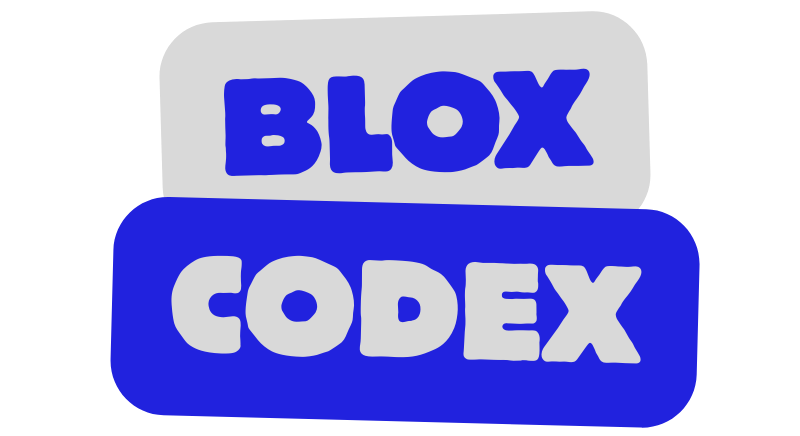Done with Roblox Premium, then here is a detailed guide on how to cancel it. Subscriptions are mostly on auto-renewal, which means on a specific date, you will be auto-charged. The amount will be added to your Credit Card. There are different subscription plans for Roblox Premium. They are divided into $4.99/month, $9.99/month, and $19.99/month tiers. If you had subscribed to any of these and want to cancel, then follow the steps below.
How to Cancel Roblox Premium – Desktop / Roblox Player
The fastest way to cancel is through Roblox.com if you haven’t installed the Roblox Player. And if you had the player, then you could do the same through it. Steps for both are the same.
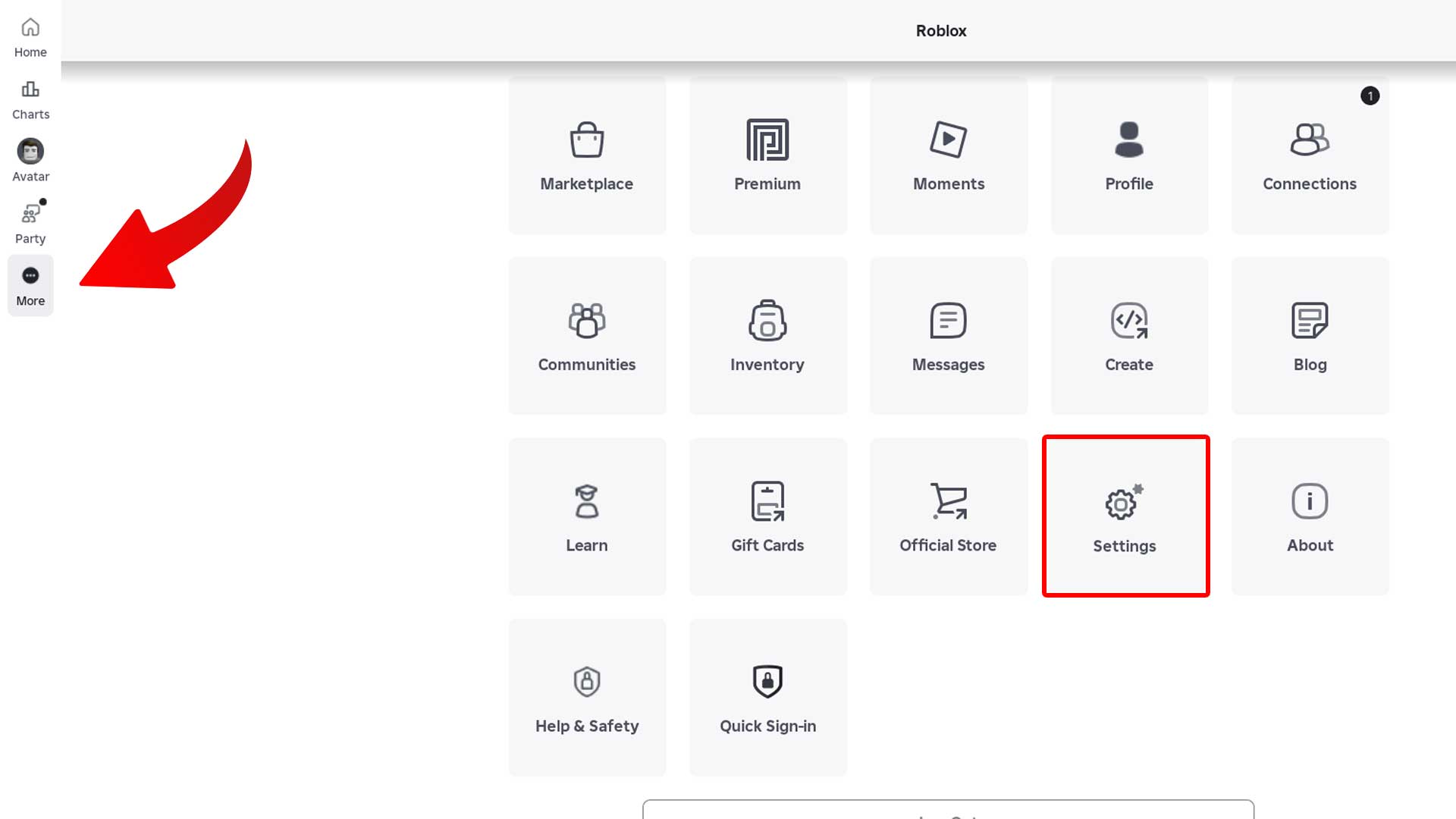
- 1. In the web browser, click on the Settings icon on the top right side. In Roblox player clicks on More in the left menu.
- Under settings, look for Subscription. Click on it and select the active subscription.
- Click on the Cancel Renewal button and follow the screen prompts properly.
Through these three easy steps, you can cancel your Roblox Premium subscription anytime. You can do this before the renewal date. After the renewal date, the charges of subscription charges will be applied to your default payment method.
If you had subscribed to it through Mobile, then check your Play Store Subscription on Android and under Settings on iPhone. On Android, the subscription is active under Google Play > Manage > Cancel Subscription. For more help on cancelling Roblox Premium, you can reach out to the official Roblox contact support.
Which is the best date to cancel Roblox Premium?
One day before the subscription date. For example, you had purchased Roblox Premium on November 10. Then cancel it on the 8th or 9th. If you fail to do that and cancel it on November 11, then you still have an active subscription till December 10. So the best date to cancel Roblox Premium is a day before the actual subscription date. You can keep one or two days in buffer max and still enjoy Roblox benefits until the last date of subscription.
Sometimes, due to a technical glitch, the subscription will remain active. Do reach out to the official support for more help.